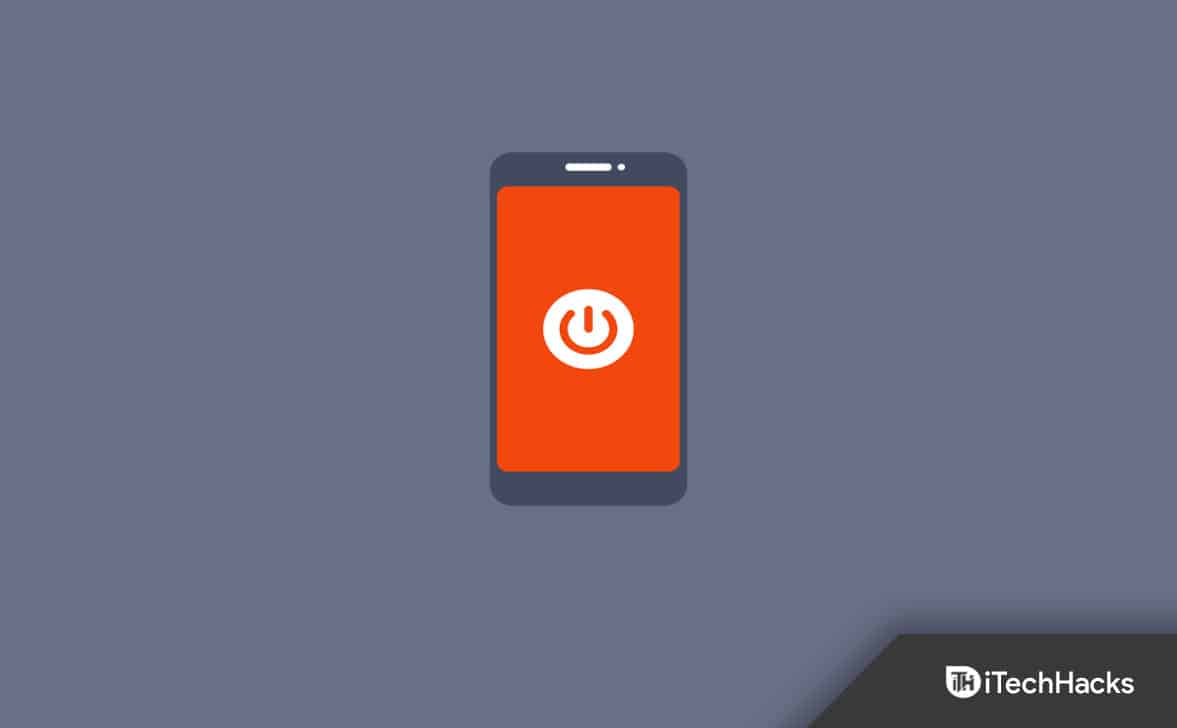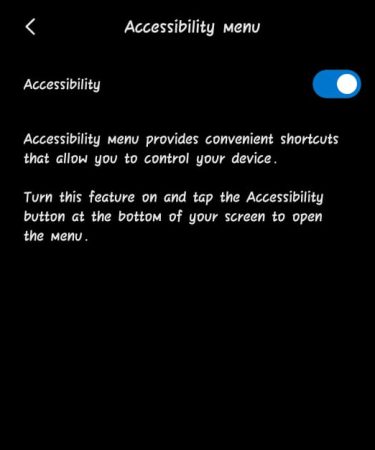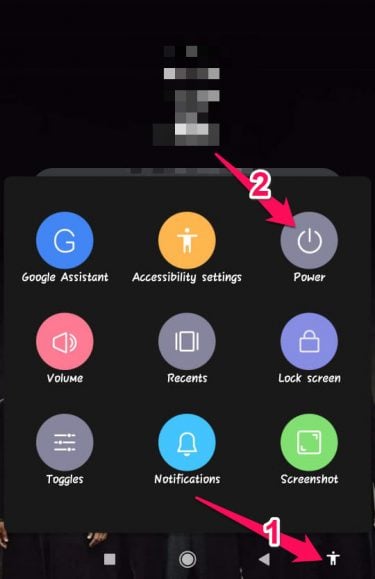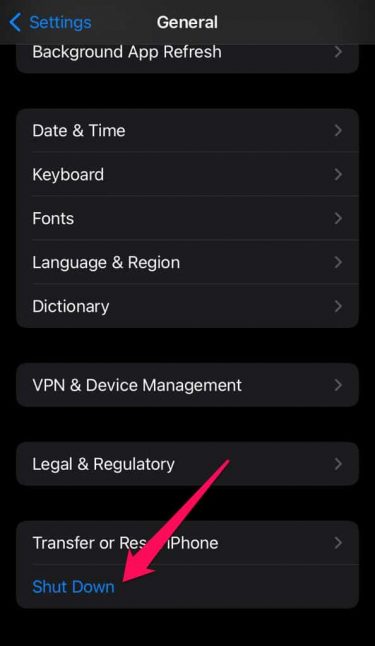Almost all smartphones come with a durable power button. But still, they are prone to stop working due to many reasons. In this post, we have compiled some methods that may help you turn off your Android or iOS device without using the power button.
Turn Off Android and iPhone Without Power Button
Below mentioned are some steps to help you turn off your smartphone without using the power button:
1 Turn Off Android and iPhone Without Power Button 1.1 On Android 1.2 On iPhone 1.2.1 Wrapping Up
On Android
Open Settings on your Android device.Click on Accessibility.Under Accessibility, turn on Accessibility Menu.
Now go to your home screen and click on the Accessibility icon at the bottom.Click on Power to turn off your device.
On iPhone
Open Settings on your iPhone.Click on General and then on Shut Down at the bottom.
Wrapping Up
This was how you can turn off your phone without a power button. We hope that the above-mentioned steps were able to help you. If you still have any issues, feel free to drop a comment below. RELATED GUIDES:
Fix CHKDSK Cannot Run Because Volume is in Use by Another ProcessFix Slow Google Chrome Issues On Android 128 Ways to Fix WiFi Authentication Error on Android 2023How To Fix Cannot Verify Server Identity on iPhone
Δ