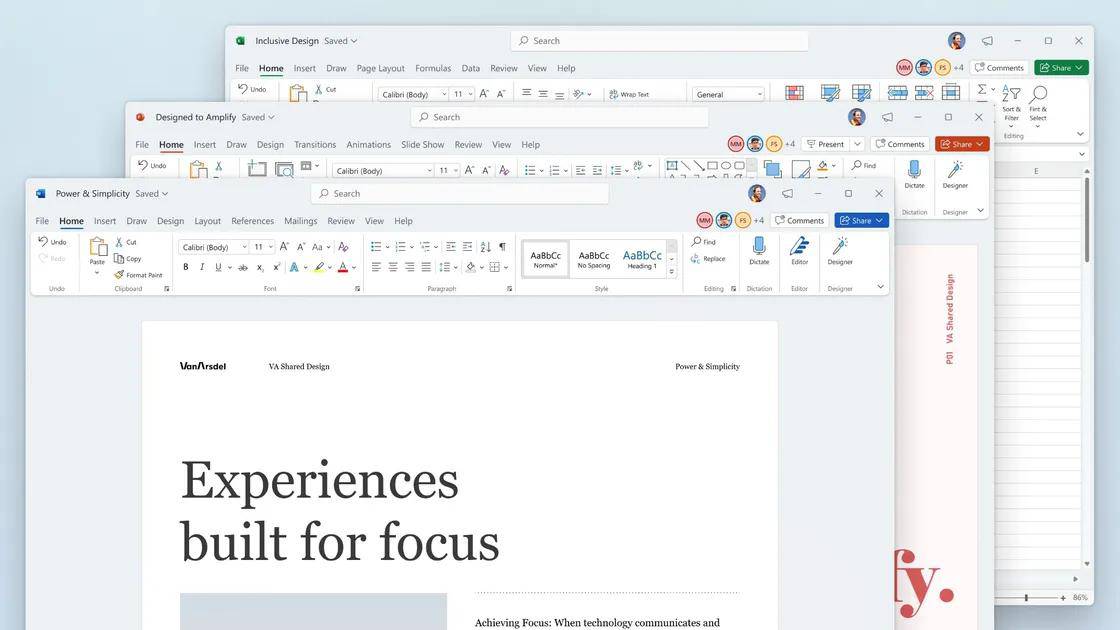Microsoft Office 2021 is meant for users who don’t want to subscribe to Microsoft 365. Users will have to pay a one-time fee to be able to access and use Microsoft Office 2021. Let’s discuss Microsoft Office 2021, its release date, pricing, how you can download, and various other things.
Microsoft Office 2021: Versions And Release Date
Microsoft Office 2022 will come in two variants for commercial use and personal use. The variant for commercial use will be called Office LTSC, which stands for Long Term Servicing Channel. Office LTSC will have improved performance across its apps, enhanced accessibility features, visual improvements, and various others.
1 Microsoft Office 2021: Versions And Release Date2 System Requirements To Run Microsoft Office 20213 How Can You Download Office 2021?4 Download Microsoft Office 2021 For Windows 10/115 Office 2021 for Mac 2011 14.7.76 Features Of Office 20216.1 Excel6.2 PowerPoint6.3 Microsoft Access6.4 Microsoft Visio6.5 Microsoft Outlook7 Office 2021: Pricing8 Verdict
Microsoft has already released Office LTSC, and users can download it. However, talking about the Microsoft Office 2021 for personal use, Microsoft hasn’t released it yet. Microsoft is planning to release Office 2021 for personal use on 5 October alongside Windows 11. Both the version of Microsoft Office 2021 will be supported on Windows as well as on Mac. They will come in 32-bit and 64-bit versions, and Microsoft will provide the support for Office 2021 for five years. Moreover, Microsoft also said that they do not plan on changing the pricing of the office suite.
System Requirements To Run Microsoft Office 2021
Microsoft hasn’t confirmed any system requirements for the Microsoft Office 2021, but we guess it won’t be much different than the previous version of the Office. Given below is the system requirements to run Office 2019, which we expect to be the same for Office 2021-
CPU- 1GHz dual-core processor or higherGPU- DirectX 9 or DirectX 12 or higher with WDDM 2.0 or higherStorage- 4GB disk space requiredRAM- 4GB RAM is required
How Can You Download Office 2021?
After Microsoft Office 2021 has been launched by Microsoft, you will download it from the official website. You will have to purchase the software first and then log in to the site. You will see the option to download Office 2021, and by clicking on it, you will be able to download it. Also, you will be able to download Office 2021 from the Microsoft Store.
Download Microsoft Office 2021 For Windows 10/11
Microsoft won’t be changing the traditional way of downloading Microsoft Office 2021, but we don’t know what new changes Microsoft will bring with this launch event. Download
Office 2021 for Mac 2011 14.7.7
We have shared the direct download link of Microsoft Office 2021. The version is cracked, and you can use it for free for macOS. Download
Features Of Office 2021
Office 2021 will have significant changes in terms of visuals as well as features. The general features of Office 2021 are-
There will be new stock media contentThe office suite will have a new design with new iconsOffice 2021 will have performance improvements.The office suite will include a Microsoft Search Bar for general search queries.Hex color value box is also included in the office suite.Sketched style outline option has been included for shapes.Draw tab will have a new point eraser, lasso additions, and ruler.Office 2021 also has support for OpenDocument format 1.3
Talking about the features upgrades and addition in the individual apps, you will see the following new features-
Excel
There will be the XLOOKUP search to let you find information in tables and ranges.Excel will have new dynamic array functions, including FILTER, SORT, UNIQUE, SORTBY, RANDARRAY, and SEQUENCE.There is an XMATCH function that lets you search for a specific item and provides the position of that item.With the LET function, you can assign names to the calculation results.
PowerPoint
There will be slide elements in screen recording order.PowerPoint now allows you to replay ink strokes to visualize a thought process.There are new features in the record slide show for recording video, ink recording, and laser pointer recording.
Microsoft Access
SQL DateTime 2 data type.You can see active tabs, rearrange tabs, and even close database objects through the tab manager.Update linked table manager with the option to relink, refresh and remove options.
Microsoft Visio
New shapes and stencils have been added to Azure and AWSWorkplace social distancing template and stencil.
Microsoft Outlook
Microsoft Outlook comes with email translation for more than 70 different languages.It now comes with an instant search feature.You can now add notes to images in email through the pen, mouse, and even pencil.
Office 2021: Pricing
The pricing of the Office 2021 will be the same as that of Office 2019. Both the versions of MS Office 2021 will have the price as below-
Office Home & Student: $149.99Office Home & Business: $249.99
RELATED GUIDES:
MS Office 2013 Professional Plus Download Free (32/64-Bit)Microsoft Office 2019 Free Download Full VersionWindows Movie Maker Download Offline Installer for Free
Verdict
This is all we know about Office 2021. Like you, we are also waiting for Microsoft to launch Office 2021 and Windows 11 on 5 October. Let’s wait for the event to see the exact pricing and how you will be able to download Office 2021 after the launch. The event will also tell whether the Office 2019 users will upgrade to Office 2021 or not.
Δ