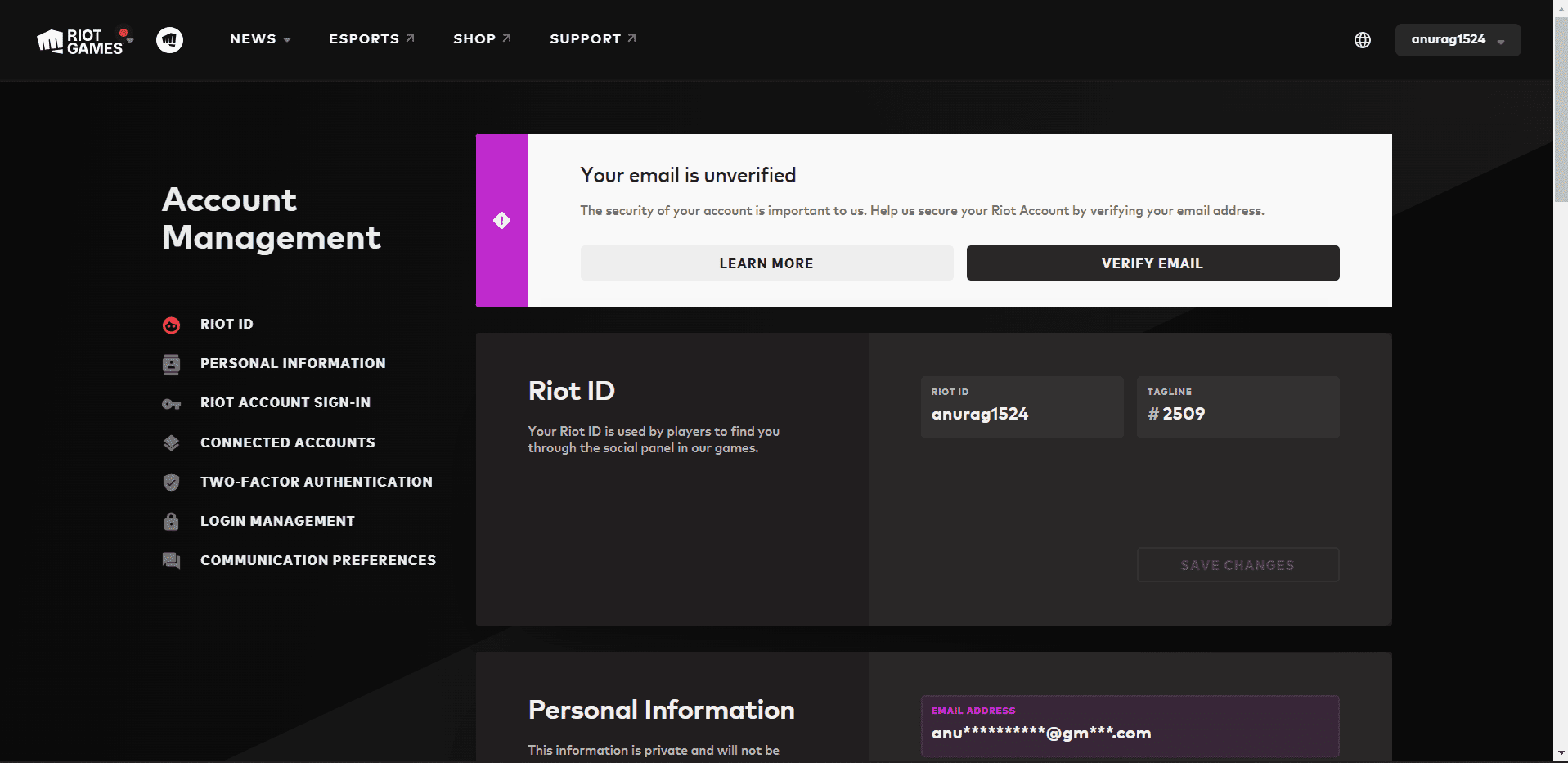Don’t worry if you’re having problems changing your name in Valorant; we’ve got you covered. This article explains how to change your name in Valorant in detail. So, if you were looking for a way to change your name in Valorant and came across this page, then worry not, your problem will be solved.
Changing Your Name In Valorant In 2023
To change your name in Valorant, first, you will have to change your Riot account name. You can do so by following the steps given below-
Head to the Riot Account website by clicking on this link.You will be asked to sign in with your Valorant username and password here. If your Riot Account is connected to your Google account, Apple account, or Facebook account, you can also sign in through them.Once you log in, you will be headed to the Account Management page.
Head to the RIOT ID tab from the left sidebar of the Account Management page. Now on the right side, click on your RIOT ID to change it. Now set the name and your display name will be changed in the Valorant.Click on the Save Changes button to continue with the new name you changed.
Final Words
This is how you can change your name in Valorant. Changing your Riot Account name will change your name on the Valorant, and it will also change the name on all the other games from Riot that you prefer playing. Similarly, you can also change other information like your tagline and such on the Valorant. ALSO READ:
How Valorant Ranking System Works ExplainedFix Valorant Not Opening/Working In Windows 11How to Enable Fortnite 2-Factor Authentication (2FA)How to Fix Fortnite Lag PC and Connection Issues 2023Top 10 Best Gacha Club Outfit Ideas
Δ