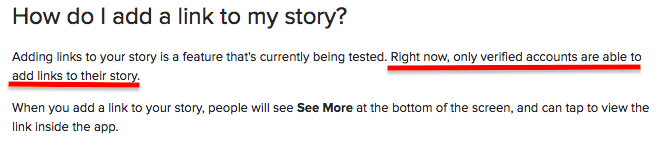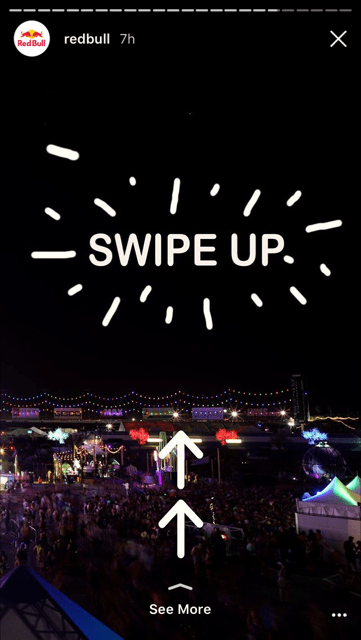Despite being the second most popular social network in the world, one of the biggest challenges for marketers on Instagram has been driving traffic from the popular platform. Since Instagram doesn’t allow you to post links along with your photos, marketers are restricted to posting links in their bio. As you can imagine, this is an inconvenient step for users to undertake. So while marketers can get engagement on the platform itself, converting this engagement into web traffic is a huge problem. This challenge has extended to Instagram Stories as well as most users still don’t have access to clickable links feature. But that may change very soon as Instagram recently rolled out the clickable links feature on Stories to more users. In this article, we’ll show you how you can add links to your Instagram Stories to drive traffic to your website and increase sales of your products/services.
Who Has Access to Clickable Links Feature on Instagram Stories
Instagram released this feature first to verified business accounts. Even now, this is the only info on clickable links feature you’ll find on Instagram’s website.
In May 2017, Instagram quietly rolled out this feature to more businesses. Clickable stories links feature is now available for business profiles with more than 10000 followers on Instagram. Like many other features released by Instagram in the past, one can hope that Instagram will soon release this feature for all users. But until then, business profiles (not personal profiles) with over 10000 followers can access this feature. Need tips to increase your follower count on Instagram? Check out this article!
How Marketers and Bloggers Can Leverage Clickable Links Feature
As you can imagine, this is a highly useful feature for marketers. Here’s how you can leverage clickable links on Instagram Stories:
Promote your latest blog post Promote your products or services Unveil exclusive content Promote a contest Complete a tutorial
How to Add Links to Your Instagram Stories
Adding links to your Instagram Stories is as simple as it gets. Follow these steps:
#1 Start Your Instagram Story
To start an Instagram story, take an image or video directly within the Instagram Stories app or swipe up on the Story screen to import any image taken within the last 24 hours.
#2 Add the URL
To add a link to your Story, click on the chain link icon at the top of your story.
Image Credit: Later You’ll be prompted to input the link destination of your choice in a new window. Type the URL and tap on “Done” to save the link. If you’d like to track clicks from your Instagram Stories, use a URL shortener service such as Bitly. Once you’ve added your link to the story, the chain link icon will be highlighted to indicate that your story now has a link. Continue editing your story and include text, stickers, and add filters to your stories. #3 Add a Call to Action to Your Story The link button on Instagram stories is not obvious to the users, so it’s important to let your followers know that there is more to your Instagram Stories. So the last, and perhaps the most important step, is to include a call to action (CTA) in your story to direct users to your website. Some of the common CTAs include are “See More” or “Swipe up”.
That’s it! Your Instagram Story now has a clickable link.
Over to You
If you have more than 10000 followers on Instagram, you can leverage this feature to drive traffic to your website, offer exclusive content to your users, or even promote your products or services. What do you think of the clickable links feature? Do you think Instagram should allow all profiles to have access to this feature? Let us know in the comments section. Looking for more Instagram Stories hacks? Check out these resources:
How to Use Instagram Stories: A Simple Guide for Marketers (HubSpot) Instagram Launches Instagram Stories: Everything You Need to Know (Buffer) 13 Hidden Hacks to Make Your Instagram Stories Stand Out(Later)
The Ultimate Guide to Facebook Messenger Ads Shorby Review and Walkthrough: Turbocharge Your Instagram Conversions Top 15 Marketing Apps for Instagram